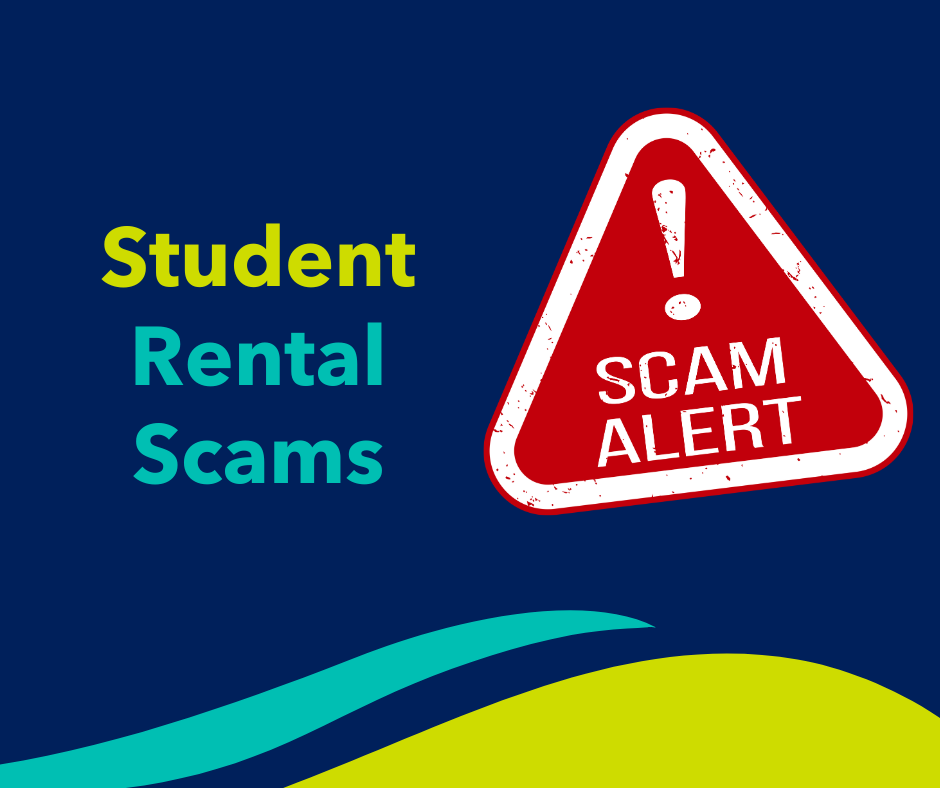23 October 2023
Protecting Yourself Online: How to Avoid Online Scams
The internet has become an integral part of our lives, offering convenience, entertainment, and endless information at our fingertips. However, it's also a breeding ground for online scams that can threaten your financial security, personal information, and overall wellbeing.
To navigate the digital landscape safely, it's crucial to be vigilant and proactive in protecting yourself from online scams. In this blog post, we will provide you with essential tips on how to avoid online scams and stay safe online.
Be Sceptical of Unsolicited Emails, Texts & WhatsApp Messages
Online scammers often use email and texts as a way to trick people into divulging sensitive information or clicking on malicious links.
- Be cautious when receiving unsolicited emails, especially those that ask for personal information, and financial details, or offer deals that seem too good to be true.
- Always verify the sender's identity, and if in doubt, contact the organisation or person directly through official channels to confirm the email's legitimacy.
We are seeing an increasing number of scams coming in through text and WhatsApp, with scammers masquerading as relatives in need of urgent financial assistance. One of our members recently alerted us to the following scam, which she unfortunately fell victim to:
‘Hi Mum, I broke my phone this morning can you message me on my new number it's XXXXXXX I’m texting off a friend’s phone’
The above highlights how scammers are creating a sense of urgency in their messaging as well as using emotional triggers to lower a victim’s defences.
Use Strong Passwords
One of the easiest ways to protect your online accounts is by using strong, unique passwords for each of them.
- Avoid common or easily guessable passwords, like "123456" or "password."
- Instead, create complex passwords that include a combination of letters, numbers, and special characters.
- Length is an important factor in password strength. Choose a passphrase like a favourite song lyric or quote.
- Consider using a password manager to help you generate and store secure passwords for different accounts. A quick Google search will display a host of password management apps available.
Enable Two-Factor Authentication (2FA)
Two-factor authentication adds an extra layer of security to your online accounts. Typically, it requires you to enter a one-time code sent to your mobile device or email in addition to your password. Enabling 2FA provides an added level of protection against unauthorised access, making it more difficult for scammers to breach your accounts.
Verify Website Security
When making online purchases or providing sensitive information, ensure the website is secure. Look for "https://" in the website URL, which indicates a secure connection, and check for a padlock symbol in the address bar. Avoid websites that do not display these security indicators, as they may not protect your data adequately.
Beware of Phishing Scams
Phishing scams involve deceptive tactics to trick individuals into revealing personal information. Common forms include fake websites, pop-up ads, and social engineering. Always double-check the legitimacy of websites and be cautious about sharing personal information online or over the phone. If in doubt, verify the source independently.
2023 has seen a rise in the number of scams purporting to be from the credit union. One of the most recent messages threatened to place the recipient’s credit union account on hold if they did not click the link to update their account details. Please note that we will never ask you to click a link. If in doubt, contact us. It’s better to be safe than sorry!
Educate Yourself
The best defence against online scams is knowledge. Stay informed about the latest scams and fraud techniques. Familiarise yourself with common warning signs, such as misspelt words, unsolicited requests for money, and overly aggressive or urgent messages.
Various resources and websites, such as fraudsmart.ie regularly update information on scams and offer guidance on how to protect yourself.
Comhar Linn updates members on the latest scams through our social media accounts on Instagram and Facebook, as well as through our website and newsletter.
Follow us to keep up-to-date on Instagram & Facebook
Regularly Update Software
Outdated software can have security vulnerabilities that scammers can exploit. Ensure your operating system, web browsers, and security software are up to date. Set them to automatically update to stay protected against the latest threats.
Online safety is an ongoing process, so stay informed, stay cautious, and stay safe while enjoying the many benefits of the internet.
Be Cautious with Social Media
Scammers often use social media platforms to impersonate friends, family, or acquaintances to deceive you. Be sceptical of unsolicited friend requests or messages from unknown individuals. Avoid sharing personal information, such as your location or travel plans, publicly. Adjust your privacy settings to limit the exposure of your personal information.
Remember: We will never ask you to click a link to send us any sensitive data.
If in any doubt about messages from Comhar Linn, please contact us directly on 01 8731101
To read more advice on scams see our previous blog post with examples of phishing, vishing etc from currentaccount.ie